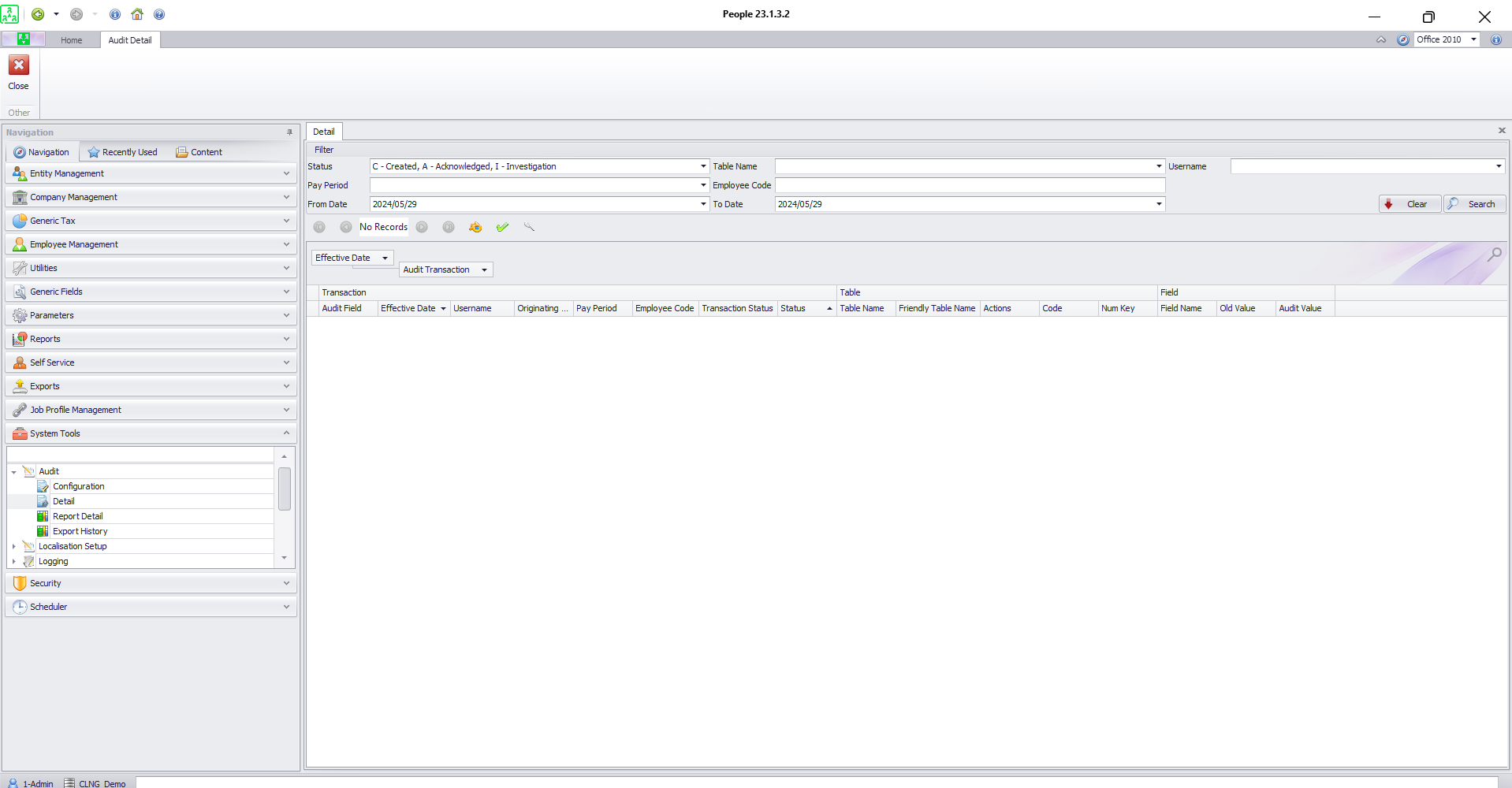The Sage 300 People System Tools module provides a suite of tools designed to streamline system administration, ensure data integrity, facilitate customizations, and enhance overall system performance.
Below is a detailed overview of the key features and functionalities within the System Tools module:
1. System Administration
Audit Trails
- Track changes made by users within the system.
- Maintain logs of system activities for review and compliance purposes.
User Management
- Create, edit, and delete user accounts.
- Assign roles and permissions to control access to different parts of the system.
- Monitor user activities to ensure compliance and security.
Security Management
- Define and enforce password policies.
- Implement multi-factor authentication (MFA) for enhanced security.
- Set up user groups and permissions to manage access at a granular level.
2. Configuration and Customization
Custom Fields and Forms
- Add custom fields to capture additional information specific to your business needs.
- Design custom forms to standardize data entry processes.
Workflow Management
- Create and automate workflows for various HR processes, such as approvals, notifications, and escalations.
- Customize workflow steps and conditions to align with organizational policies.
Template Customization
- Customize templates for documents, emails, and reports to reflect your company’s branding and requirements.
3. Data Management
Data Import/Export
- Import data from external sources in formats like CSV, Excel, and XML.
- Export data for reporting, analysis, or integration with other systems.
Data Validation
- Set up rules to validate data entry and maintain data integrity.
- Implement mandatory fields, format checks, and value ranges.
Database Management
- Perform regular database backups and restores.
- Manage database performance and maintenance tasks.
4. Reporting and Analytics
Standard Reports
- Access a variety of pre-built reports covering key HR metrics such as employee turnover, attendance, and payroll.
Custom Report Builder
- Use the report builder tool to create custom reports tailored to specific business needs.
- Design reports with various filters, groupings, and visualization options.
Dashboards
- Create interactive dashboards that provide real-time insights into key performance indicators (KPIs).
- Customize dashboard views for different user roles and needs.
5. Integration Tools
API Integration
- Utilize APIs to connect Sage 300 People with other business systems such as ERP, CRM, and third-party applications.
- Ensure seamless data flow and process integration across platforms.
Third-Party Connectors
- Use connectors to integrate with commonly used third-party applications and services, extending the system’s capabilities.
6. Employee and Manager Self-Service
Self-Service Portal
- Provide employees and managers with access to a self-service portal where they can update personal information, request leave, view payslips, and more.
- Empower users to perform HR tasks independently, reducing administrative workload.
Mobile Access
- Enable mobile access to the HRMS, allowing employees and managers to perform tasks on the go through mobile apps or mobile-optimized web access.
7. Communication Tools
Notifications and Alerts
- Set up automated notifications and alerts for important events such as approvals, deadlines, and policy updates.
- Customize notification templates and delivery methods (e.g., email, SMS).
Internal Messaging
- Facilitate internal communication through built-in messaging features, allowing users to send and receive messages within the system.
8. Compliance and Legal Tools
Compliance Management
- Configure the system to ensure compliance with local labour laws and industry regulations.
- Maintain records and documentation to support compliance audits.
Document Management
- Store, manage, and retrieve compliance-related documents, such as employment contracts, policy manuals, and regulatory filings.
9. Training and Support
User Training
- Access a variety of training resources, including user manuals, tutorials, and webinars.
- Provide training programs for new users and ongoing education for existing users.
Help Desk Support
- Utilize built-in help desk support tools to assist users with technical issues and system navigation.
- Track and resolve support tickets efficiently.