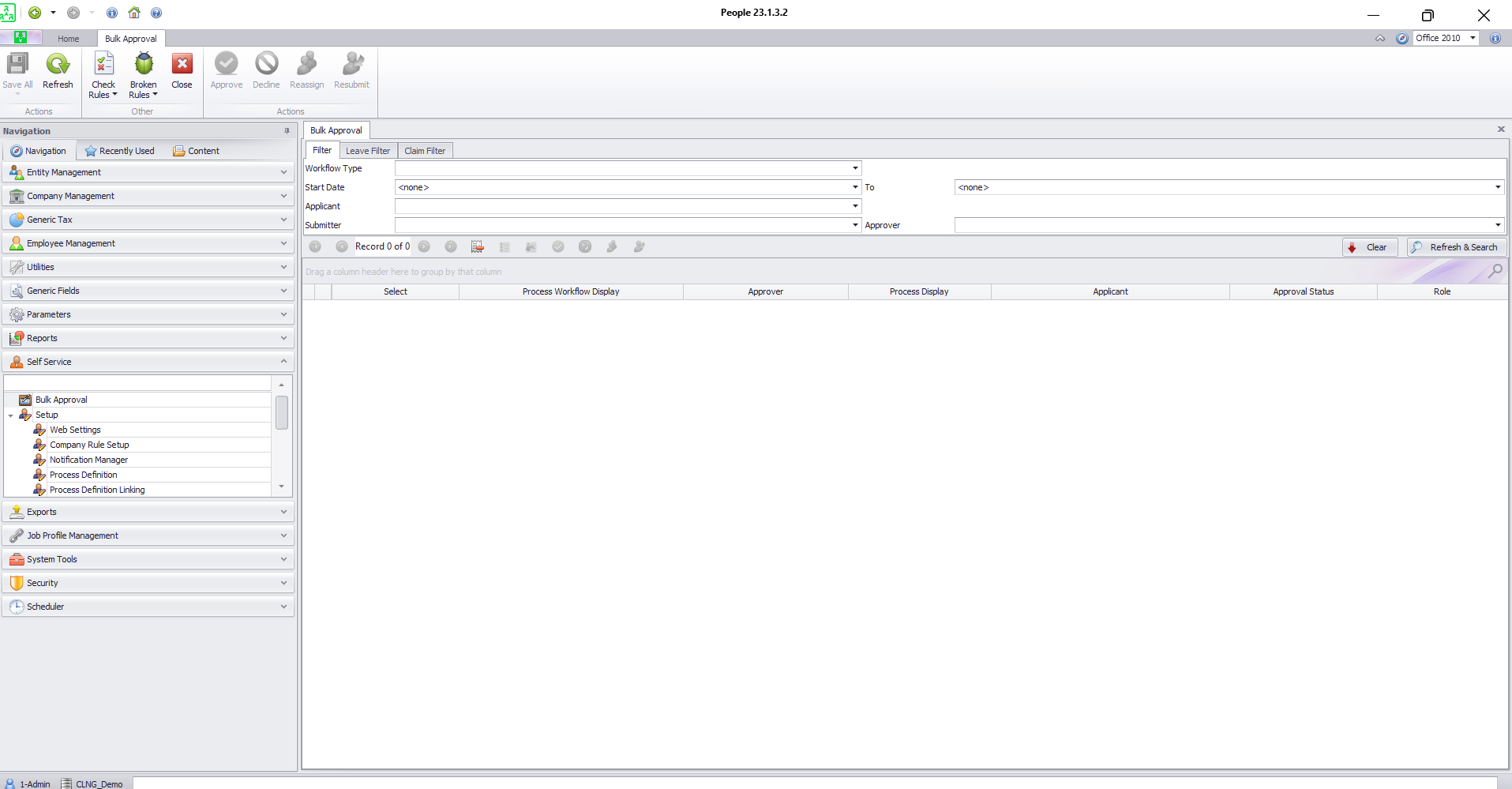Sage 300 People Employee Self Service: The Employee Self-Service (ESS) module in Sage 300 People is designed to empower employees by providing them with direct access to their personal and payroll information. This reduces the administrative burden on HR departments and enhances employee engagement by enabling self-management of various HR-related tasks.
Employee Self Service (ESS) – Key Features
1. Personal Information Management:
- Employees can view and update their details such as address, contact information, emergency contacts, and marital status.
2. Payslip:
- Employees can view and download their payslips.
- Provides historical payslip records for employee reference.
4. Leave Management:
- Employees can apply for leave, check leave balances, and view leave history.
- Managers can approve or reject leave requests through the ESS portal.
5. Time and Attendance:
- Employees can clock in and out, record work hours, and track their attendance.
- Provides a summary of hours worked, including regular hours, overtime, and leave taken.
6. Benefits and Compensation:
- Employees can view their benefits and compensation details, including health insurance, retirement plans, and other perks.
- Allows for the management and enrollment in various benefit programs during open enrollment periods.
7. Performance Management:
- Employees can set and track performance goals.
- Provides access to performance reviews and feedback from managers.
8. Training and Development:
- Employees can enroll in training programs and view their training history.
- Facilitates tracking of professional development activities and certifications.
9. Document Management
- Employees can access important HR documents such as company policies, employee handbooks, and forms.
- Allows for the upload and management of personal documents.
Employee Self-Service (ESS) Process Workflow
1. Login and Authentication:
- Employees log in to the ESS portal using their unique credentials.
- Secure authentication ensures that only authorised users can access their personal information.
2. Dashboard Access:
- Upon logging in, employees are presented with a dashboard that provides a summary of key information such as upcoming leave, recent payslips, and pending tasks.
- The dashboard is customizable to display information relevant to the employee.
3. Personal Information Update:
- Employees can navigate to the personal information section to review and update their details.
- Changes are submitted for approval to ensure data accuracy and integrity.
4. Payslip:
- Employees can view their latest payslip and download it in PDF format.
- Historical payslips are accessible for review and printing.
5. Leave Application and Management:
- Employees can apply for leave by selecting the leave type, duration, and providing any necessary details.
- Leave requests are submitted to managers for approval, and employees can track the status of their requests.
- Approved leave is automatically updated in the employee’s leave balance.
6. Time and Attendance Recording:
- Employees can clock in and out using the ESS portal or a connected time-tracking device.
- The system records and calculates total hours worked, including overtime.
- Employees can review their attendance records and report any discrepancies.
7. Benefits Enrollment and Management:
- During open enrollment periods, employees can review available benefit options and make selections.
- Employees can view their current benefit enrollments and make changes as permitted.
8. Performance Management:
- Employees can set personal and professional goals and track their progress.
- Access to performance reviews allows employees to see feedback from managers and plan for development.
9. Training and Development:
- Employees can browse available training programs and enrol in courses.
- The system tracks completed training and certifications, providing a comprehensive view of the employee’s development activities.
10. Document Access and Management:
- Employees can download important HR documents and upload personal documents as needed.
- The document management system ensures that employees have access to the latest versions of company policies and forms.