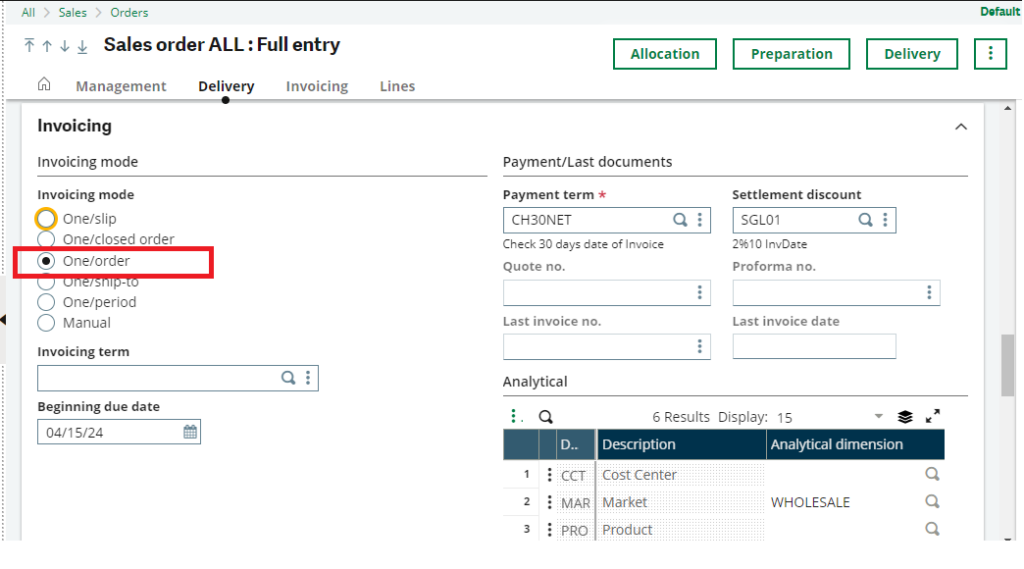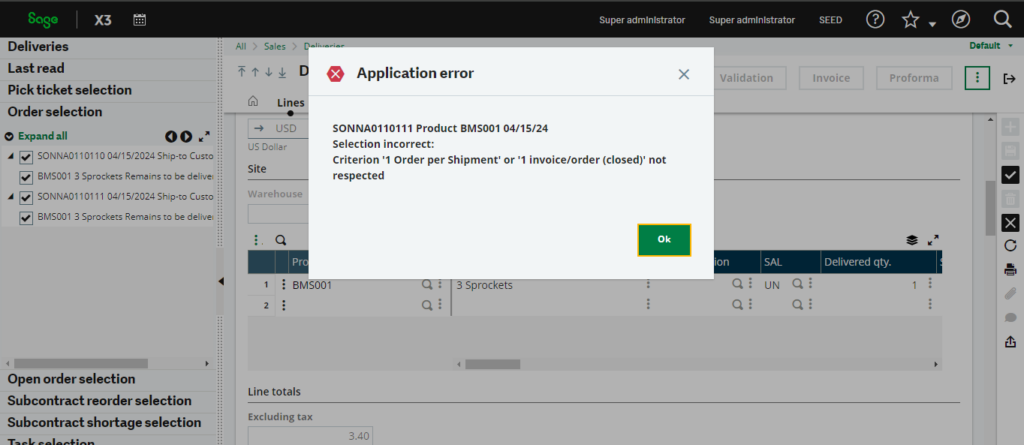How to Ensure Separate Orders for Separate Deliveries in Sage X3: In Sage X3 you can combine multiple orders into a single delivery. In the scenario where you want to treat this process differently; where you may need to separate each order to separate deliveries for accuracy in invoice report printing, there is a feature to achieve this.
When creating a Sales Order: For the “Invoicing Mode” option, select the “One/Order” option to ensure each order generates a separate invoice – this will guarantee that more than one order cannot be joined to a single delivery; as shown in the first image below.
With the Invoicing Mode set to “One/Order”, if a user attempts to create a delivery for multiple sales orders, Sage X3 will trigger a validation error; as shown in the second image below.