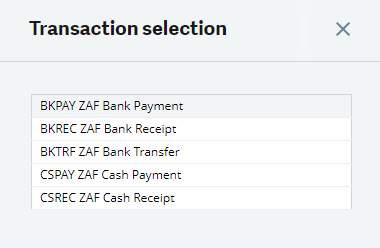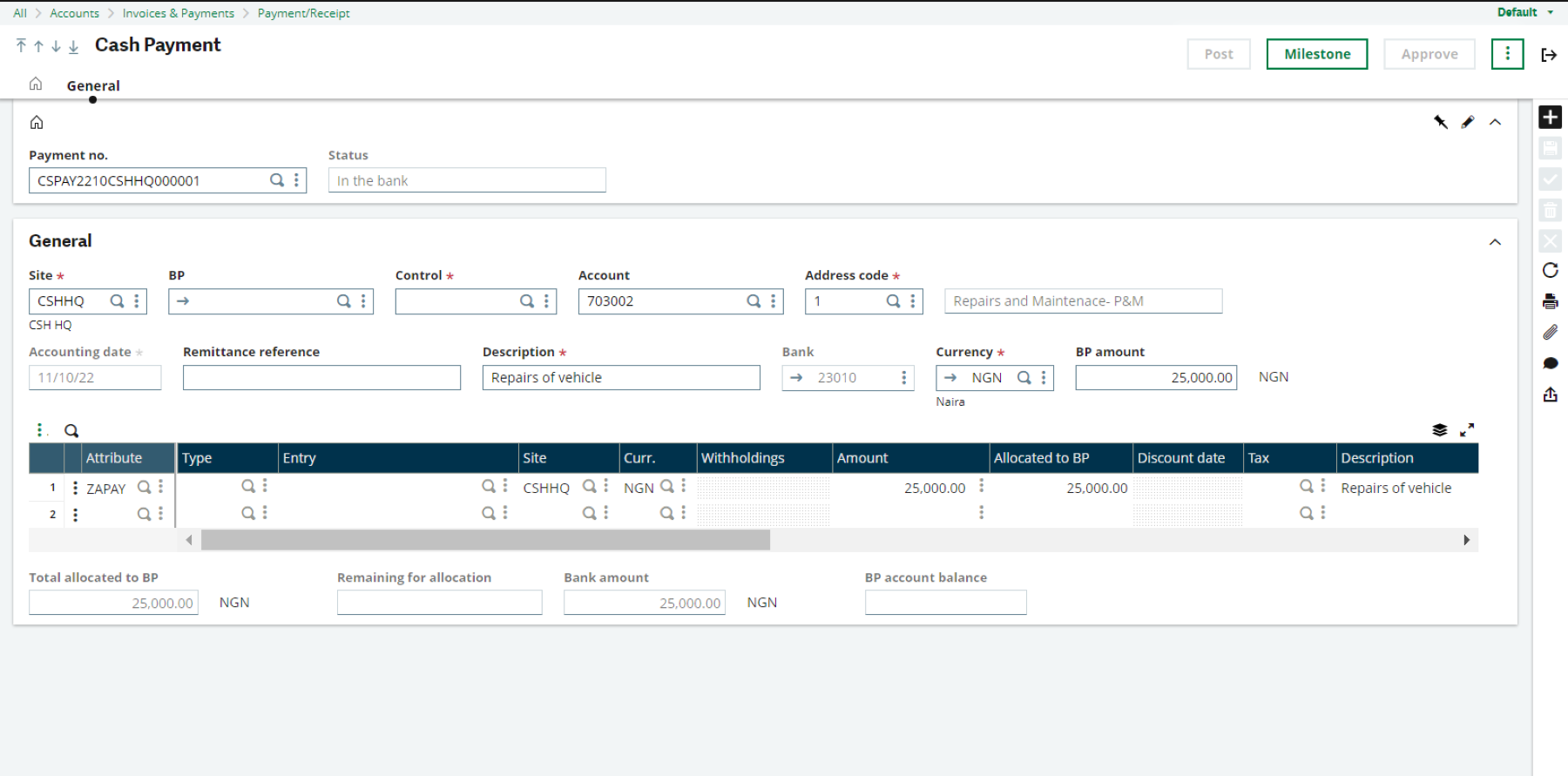These are steps you can follow, to create Cash Payments in Sage X3. In Sage X3, payments and receipts of money between banks and business entities such as Business Partners are made under the AP/AR Accounting module.
Petty payments made from Cash, Accounts – Petty Cash or Main Cash – are recorded in the CSPAY ZAF Cash Payment of the AP/AR Module.
1. Under the AP/AR Accounting module, find the Payments sub-module, and click Payment/Receipt Entry
2. A pop-up with transaction types will show up, select the CSPAY ZAF Cash Payment option
3. Click the plus button on the right panel to create a new transaction
- The following input fields are required for Cash Payment transactions:
4. Site
- Enter the site making this transaction.
5. Account
- Enter the account into which this payment was made.
6. Description
- Input an appropriate description for this payment.
7. Bank
- Select the cash account – Petty or Main Cash – from which this payment was made. The currency input field will automatically show the currency of the Bank , i.e paying account.
8. BP Amount
- Enter the amount paid to the receiver.