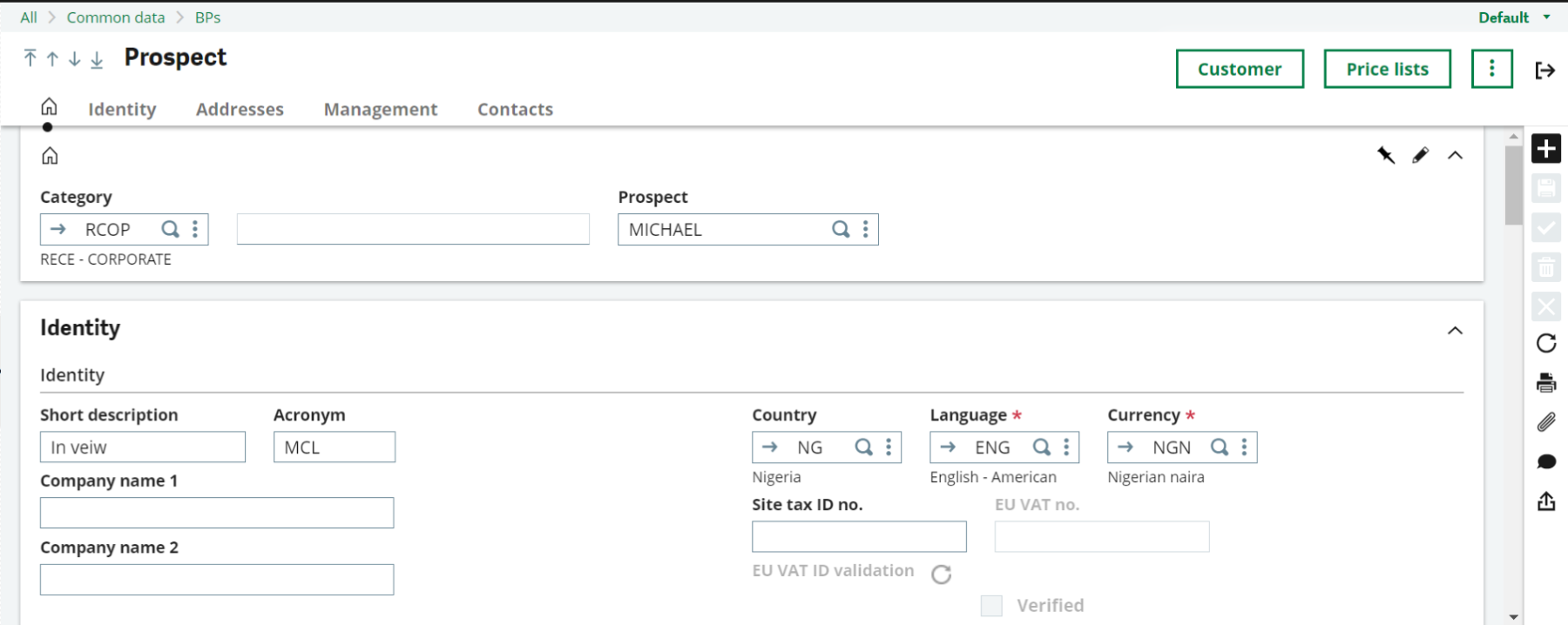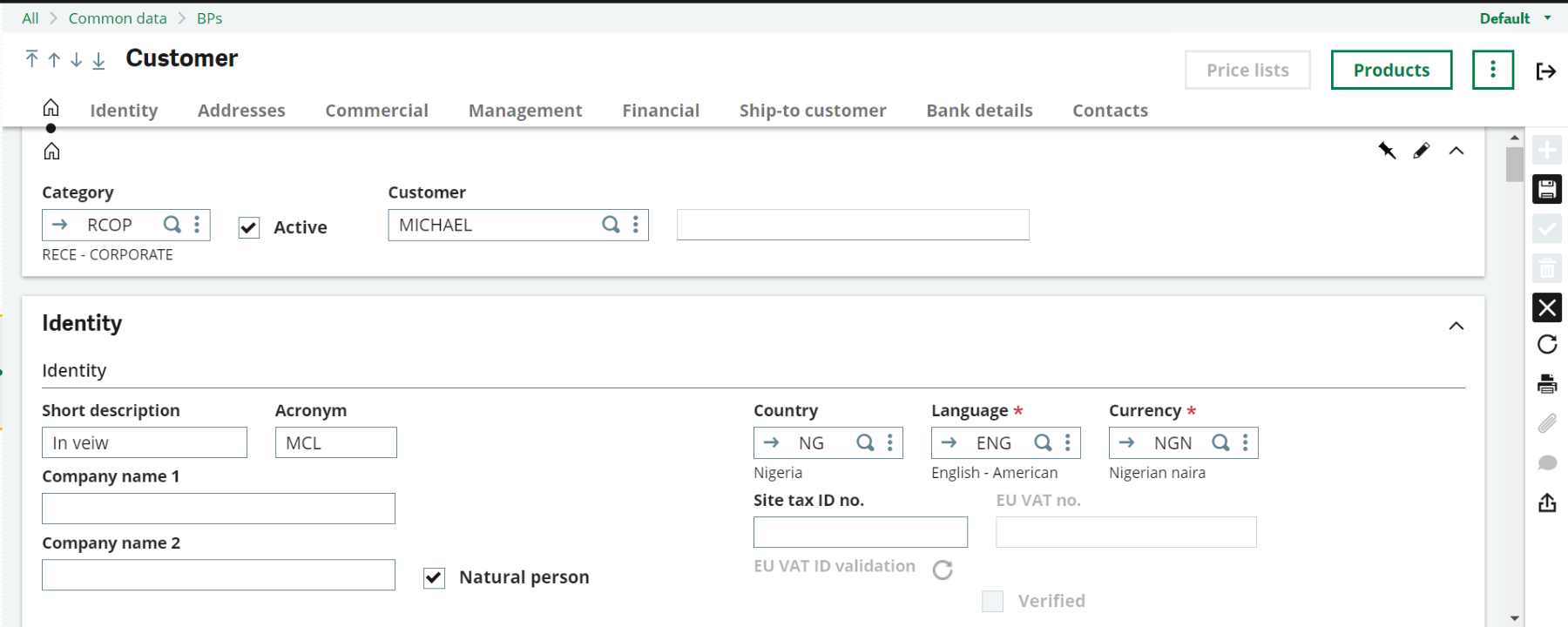A customer is someone who purchases goods or services from a business in exchange for payment.
Managing customers in Sage x3 involves creating customer records afresh or turning prospects to customers, tracking their information, managing sales order, invoicing and maintaining customer relationships.
1. Turning Prospects to Customers
- Open the prospect’s record page.
- At the top right, you will find the ‘Customer’ button, click on the button.
- Another page will open up with the prospect now a customer.
2. Creating A New Customer Record
- To create a new customer record, navigate to the Customers module in Sage X3.
- Enter the customer’s details such as company name, contact information, billing address, shipping address, payment terms, and any other relevant information.
- You can also assign customer categories, sales representatives, pricing policies, and credit limits to the customer record.
3. Managing Customer Information
- Sage X3 allows you to track and update customer information as needed. You can edit customer details, add notes, attach documents, and maintain a comprehensive history of interactions with the customer.
- Use customer segmentation to group customers based on specific criteria such as industry, geographic location, buying behaviour, etc., for targeted marketing and sales efforts.
4. Processing Sales Orders
- When a customer places an order, you can create and process sales orders in Sage X3. Enter the ordered items, quantities, prices, discounts, and other relevant details.
- Sage X3 integrates sales orders with inventory management, allowing you to track stock availability, allocate inventory to orders, and manage backorders if necessary.
5. Invoicing and Payments
- Generate invoices for customer orders directly from Sage X3.
- Customize invoice templates, add tax information, and include payment terms and instructions.
- Track customer payments, apply credit notes, manage account receivables, and generate statements to keep track of outstanding balances.
6. Customer Service and Support
- Utilize Sage X3’s customer service functionalities to handle customer inquiries, complaints, and support requests.
- Maintain a log of customer interactions and resolutions.
- Implement customer service workflows and escalation procedures to ensure timely responses and resolutions